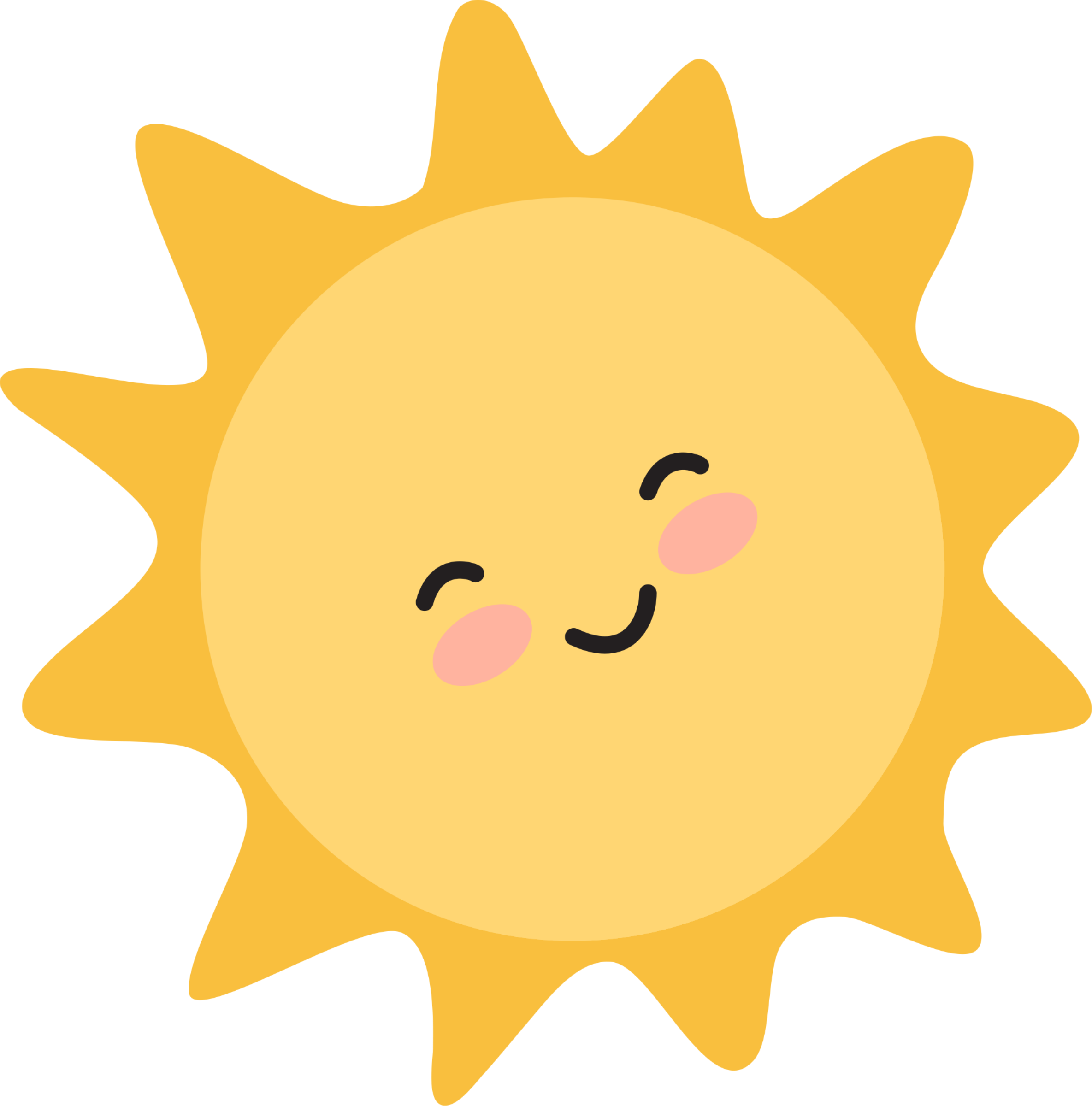For Gmail Users
On mobile –
1. In the top right corner of the app tap the 3 dots

2. Tap “Move To”

3. Tap “Primary”

On desktop –
- Back out of your Morning Smile email
- Click & drag the email to the “Primary” label near the top left of the screen.

For Apple Mail Users:
On desktop –
- Tap on our email address (hello@mail.inspiremore.com) listed at the top of your email and then
- Click “Add to VIP”

On mobile –
1. Tap on “Details” in the top right corner of the Morning Smile email

2. Click on our email address (hello@mail.inspiremore.com) listed on the top email

3. Click “Add to VIP”

For all others, check out these simple instructions.
See you in your inbox!